What Does Message Blocking Mean? A Complete Guide
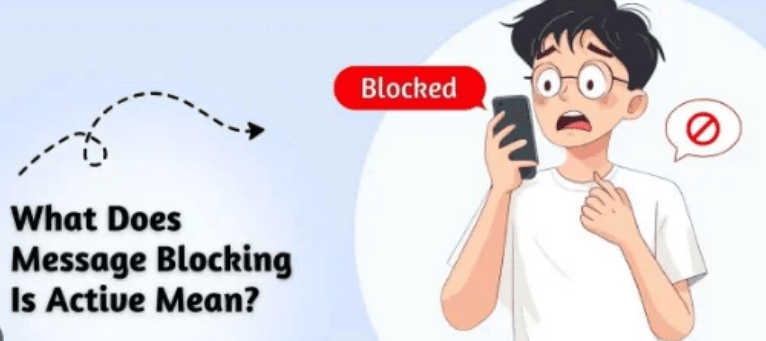
What does message blocking mean? In today’s digital world, messaging has become a crucial tool for communication, including texting friends, receiving banking alerts, and verifying social media accounts. However, users may encounter notifications stating “Message Blocking is Active.” This error usually means that you’re or the recipient’s phone cannot send or receive text messages. Message blocking can be intentional or accidental, resulting from service provider problems or network settings. Understanding the message can help identify the issue and fix it. It is essential to determine the location of the blockage to resolve the problem.
Reasons Why Message Blocking Happens
To understand what message blocking means, it’s essential to look into the reasons behind it. The message can appear due to several different factors:
1. The Number is Blocked
One of the most common reasons is that either you have blocked the recipient’s number or the recipient has blocked yours. When a number is blocked, calls and messages cannot pass through.
2. Service Plan Limitations
Some mobile plans do not include text messaging or restrict texting to specific numbers. For example, data-only plans or temporary phone plans often lack SMS services. If that’s the case, message blocking will occur.
3. Carrier or Network Issues
Sometimes, the network or carrier may temporarily restrict messaging services due to maintenance, outages, unpaid bills, or technical issues.
4. Parental Controls or Security Settings
Parents or administrators may activate message restrictions on a device to control who can contact that number. Many users ask what message blocking means without realizing their device may have parental controls enabled.
5. App or Device Glitches
Occasionally, messaging apps like Messages, WhatsApp, or Messenger may malfunction due to outdated software, causing temporary message blocking errors.
Everyday Situations Where You Might See Message Blocking
Understanding the context can help make sense of what is happening. Here are a few everyday scenarios where users ask what message blocking means:
- You try to message someone and immediately receive “Message Blocking Active.”
- You stop receiving verification codes when signing into apps.
- You switch carriers or SIM cards, and messages stop working.
- Someone cannot reply to your messages, even though their phone works fine.
How to Fix Message Blocking Issues?
Now that you understand what message blocking means, the next step is resolving it. Depending on the cause, the solution can be pretty straightforward. Below are practical steps to try:
1. Check if the Number is Blocked
Go to your phone’s block list and confirm that the recipient is not blocked.
- On Android: Settings → Messages → Blocked Numbers
- On iPhone: Settings → Phone → Blocked Contacts
2. Confirm Messaging Service is Active
Check your mobile plan or contact your carrier to verify that SMS texting is included in your package.
3. Restart Your Phone
Sometimes, a quick restart refreshes your phone’s network connection and fixes temporary glitches.
4. Update Your Messaging Apps
Go to the App Store or Google Play Store and make sure all messaging apps are fully updated.
5. Check for Pending Bills
If your phone bill is overdue, carriers may turn off messaging services until payments are cleared.
6. Disable Aeroplane Mode
Message blocking can also occur if your phone is in Airplane Mode and cannot connect to the network.
SMS message blocking can sometimes be confused with app-based messaging issues, as apps like WhatsApp, Facebook Messenger, and Telegram use internet data instead of mobile SMS services. Understanding message blocking helps distinguish between SMS and online messaging services.
Conclusion
Message blocking is a problem that prevents text messages from being sent or received, often due to blocked numbers, carrier restrictions, plan limitations, device settings, or temporary network issues. These issues can be resolved by checking blocked contacts, updating apps, verifying phone plans, or restarting the device. Understanding message blocking helps users avoid confusion and restore communication quickly, allowing them to troubleshoot issues confidently and stay connected without interruption.



